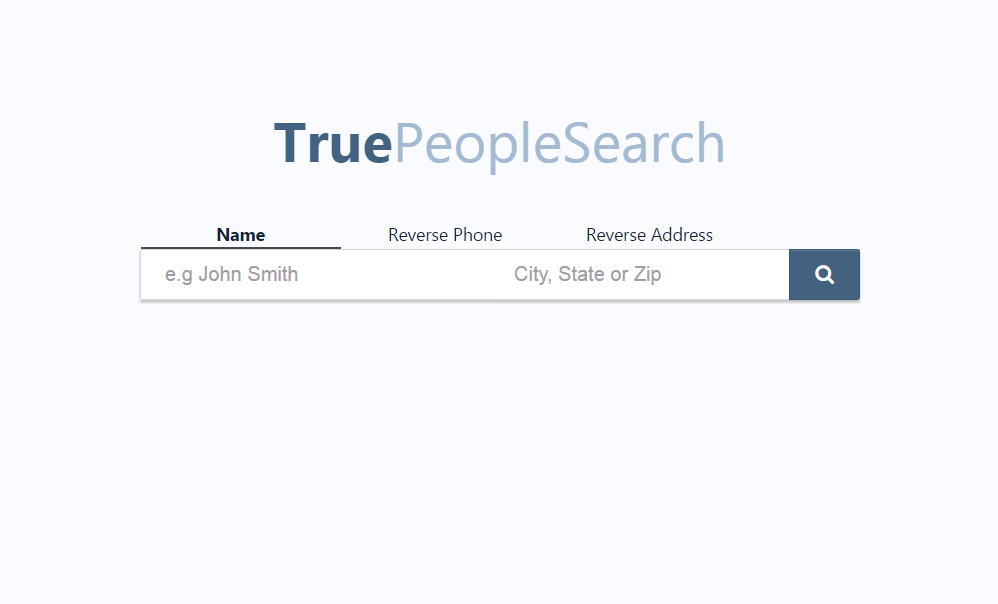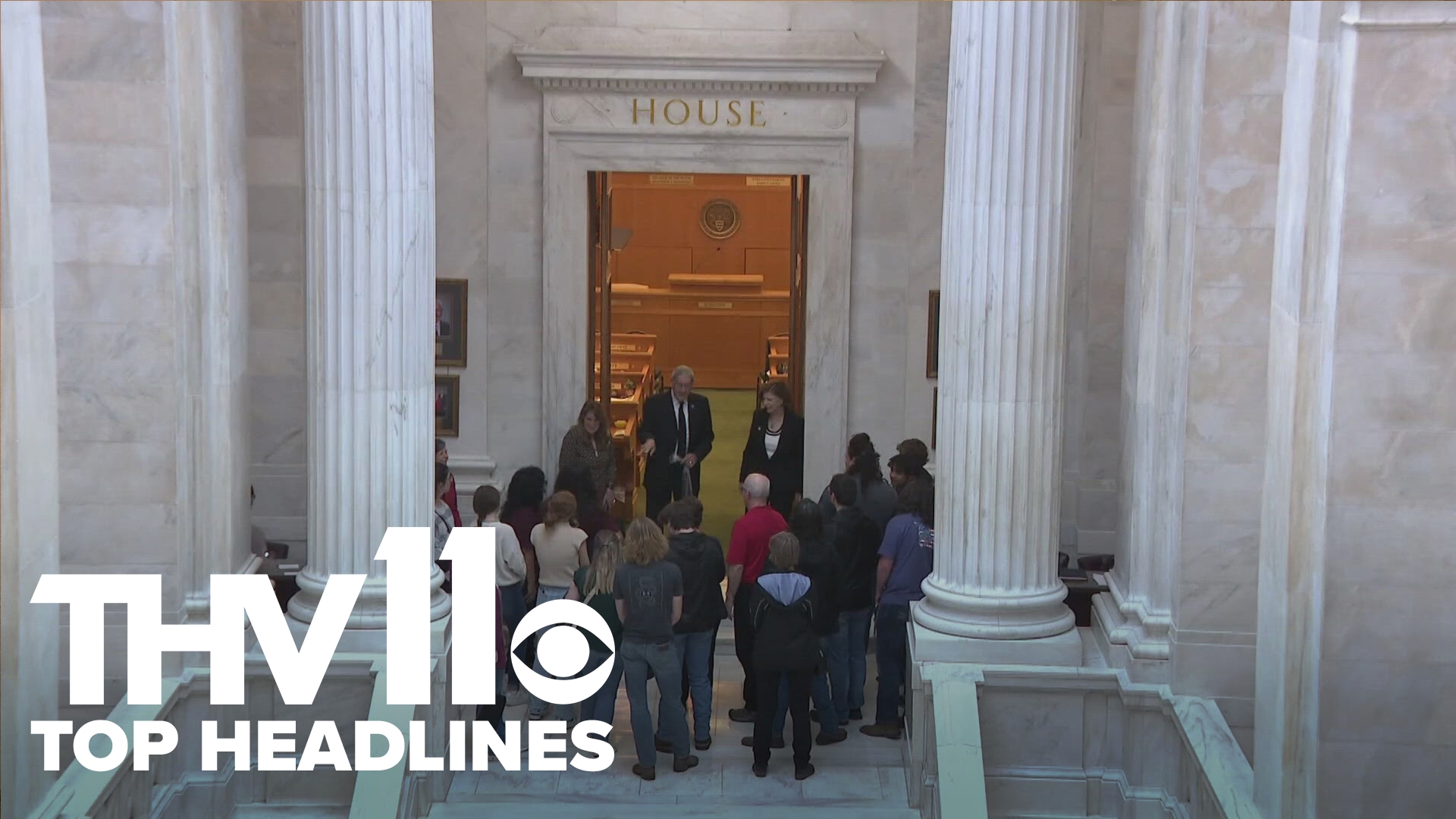A website which tracks personal information has people on social media concerned about how easy it is to find important details.
The site, True People Search, asks people to input either a name, phone number, or an address and within a few seconds it can pull up all the pertinent information on someone.
Once a search is complete, the searcher can see your current address, previous addresses, email accounts, and any phone number associated with you. The website also has a list of people's name which may be relatives or associates you may know.
However unsettling that may be, the website does offer you a way to remove your information from the site if you have concerns about your privacy.
At the bottom of the website, you can click on the Privacy tab where you can read the privacy policy. At the top of the page, there is a link which allows you to remove your information.
After you click that link it will lead through a couple steps to begin the removal which redirects you to website's home page. Search for your name again and click on your name then scroll to the bottom of the page and click "remove this record."
Then the following message will appear on the site:
"Record removal request accepted. Your record should be removed everywhere from this site within a few hours."
If you want to remove your name from True People Search, click here and follow the process we described.